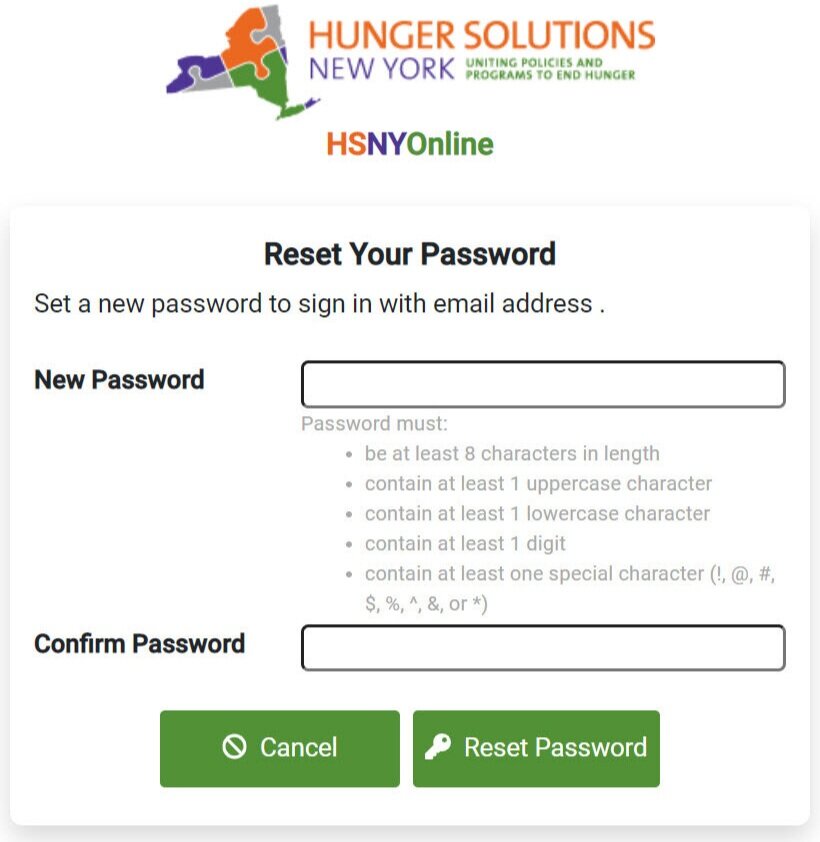FAQ: Resetting Password
1 . On the login page click Forgot Password?
2 . Enter your email in the box and click Send Link. This will generate an email to you where you can reset your password.
3. Check your inbox to locate a password reset email from hsny_system@hsny.online. Please give a few minutes for your inbox to receive the email. In the email, click Reset Password. This will bring you to a page where you can reset your password.
4. Enter a new password in the two boxes, following all password rules. Click Reset Password to set a new password.
5. Return to the login page and enter your email and new password. Click Log In.